During the boot-process of my SG115 appliance with OPNsense I stubled over a issue with the configuration of the BIOS settings of the appliance. During the initialization of USB, the kernel died and moved over to the debug-mode leaving the installation of OPNsense unfinished.
usbus0: EHCI version 1.0
usbus0 on ehci0
usbus0: 480Mbps High Speed USB v2.0
isab0: <PCI-ISA bridge> at device 31.0 on pci0
isa0: <ISA bus> on isab0
acpi_button0: <Power Button> on acpi0
acpi_button1: <Sleep Button> on acpi0
acpi_tz0: <Thermal Zone> on acpi0
atkbdc0: <Keyboard controller (i8042)> at port 0x60,0x64 on isa0
atkbd0: <AT Keyboard> irq 1 on atkbdc0
NMI ISA 20, EISA 0
NMI/cpu0 ... going to debugger
timeout stopping cpus
[ thread pid 0 tid 100000 ]
Stopped at send_kbd_command+0x49: movq %r12,%rdi
db>
While searching through the internet, I stumbeled over a post at reddit of one claiming a similar issue while running pfSense on the SG115 appliance. The trick is to disable the “Port 60/64 Emulation” in the USB settings in the BIOS. Once the emulation is disabled, the boot-process works as desired.
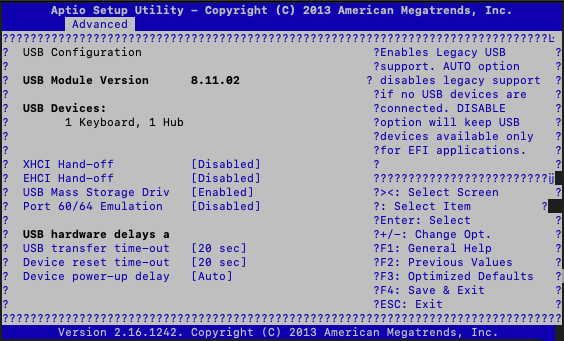
The configuration option can be found in the following path within the BIOS:
BIOS -> Advanced -> USB Configuration -> Port 60/64 Emulation = Disabled